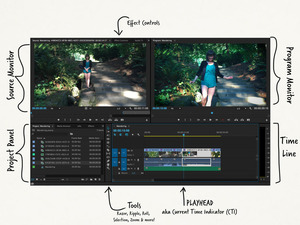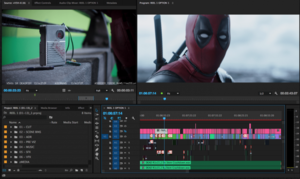Adobe Premiere Pro CC 2015 is a professional-grade video editing application that can be used to create studio-quality videos. From very short clips like commercials to long videos like feature-length movies, Premiere Pro is up to the task. In this course, you will learn about Adobe Premiere Pro CC 2015, including the interface and new features.
Access Time: 1 Month
Course Details:
Adobe Premiere Pro CC 2015 Fundamentals
Learn about Adobe Premiere Pro CC 2015, including the interface and new features.
- work with the interface in Adobe Premiere Pro CC 2015
- configure and save workspaces in Adobe Premiere Pro CC 2015
- modify preferences in Adobe Premiere Pro CC 2015
- configure Adobe Premiere Pro CC 2015 graphics preferences
- use panels in Adobe Premiere Pro CC 2015
- use CC Libraries for Video in Adobe Premiere Pro CC 2015
- use Lumetri Color in Adobe Premiere Pro CC 2015
- remove jump cuts in Adobe Premiere Pro CC 2015
- use Looks for your video in Adobe Premiere Pro CC 2015
- change a program’s duration in Adobe Premiere Pro CC 2015
- configure the workspace in Adobe Premiere Pro CC 2015
Adobe Premiere Pro CC 2015 Panels and Effects
An introduction to the multiple panels and how to add effects
- use the Project panel in Adobe Premiere Pro CC 2015
- organize the Project panel in Adobe Premiere Pro CC 2015
- use the Media Browser panel in Adobe Premiere Pro CC 2015
- use the Libraries panel in Adobe Premiere Pro CC 2015
- use the Info panel in Adobe Premiere Pro CC 2015
- use the Effects panel in Adobe Premiere Pro CC 2015
- use the Markers panel in Adobe Premiere Pro CC 2015
- use the History panel in Adobe Premiere Pro CC 2015
- use the Effects panel and Effect Controls panel in Adobe Premiere Pro CC 2015
- apply motion effects in Adobe Premiere Pro CC 2015
- modify opacity on clips in Adobe Premiere Pro CC 2015
- use time remapping in Adobe Premiere Pro CC 2015
- work with panels in Adobe Premiere Pro CC 2015
Adobe Premiere Pro CC 2015 Movies and Application Extensibility
An introduction to the basics of movie creation and application extensibility
- create a new project in Adobe Premiere Pro CC 2015
- browse media in Adobe Premiere Pro CC 2015
- preview media in the Source panel in Adobe Premiere Pro CC 2015
- add video and audio clips to the Timeline in Adobe Premiere Pro CC 2015
- add titles to the Timeline in Adobe Premiere Pro CC 2015
- use add-ons in Adobe Premiere Pro CC 2015
- install Extension Manager in Adobe Premiere Pro CC 2015
- use Extensions in Adobe Premiere Pro CC 2015
- use keyboard shortcuts in Adobe Premiere Pro CC 2015
- create a movie sequence in Adobe Premiere Pro CC 2015
Course Fee: USD 75
Register Now