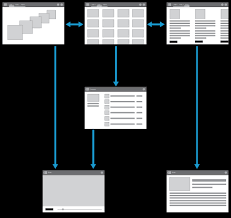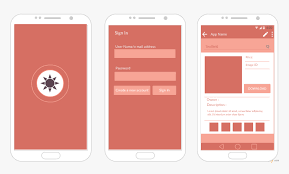Learn to build a cloud-connected Android app, its tools, principles, and best practices of mobile and Android development for your projects. Whether you are an experienced developer or creating your first Android app, here are some resources to get you started and become professional.
Access Time: 1 Month
Course Details:
Introduction
Explore Android and Android Studio and discover how to create your first Android app.
- describe the features and uses for Android
- define Android interfaces and architecture
- install the Java SDK and Android Studio
- describe the basic usage of Android versions and reasons for choosing one for development purposes
- demonstrate how to set up SDK platforms and Gradle in Android Studio
- discuss the various interface elements of Android Studio
- demonstrate how to create a new Android app using design themes in Android Studio
- define the basic structure and purpose of activity_main.xml in Android apps
- define the Android manifest
- create a hello world app and run it using Android Studio
App Structure and Formatting
Discover the structure elements of apps, and the basics of app formatting
- describe how to create virtual devices in Android Studio
- describe how to configure and connect a physical Android device to Android Studio
- demonstrate how to import an Eclipse project using Android Studio
- demonstrate how to import code samples into Android Studio
- describe the concept and uses of Android material design
- identify the features of the Android User Interface class
- specify the features and practices for text formatting and layout in Android Studio
- explain how Android styles can be configured in Android development
- define how to use colors and themes in Android development
- describe how to work with images in Android development
- configure a virtual device using Android Studio
App Layout
Explore Android app layout and layout modification techniques
- describe the purpose of view groups in Android development
- specify the relationships between parents, children, and siblings in Android development
- identify linear layout and how it’s configured in Android development
- describe layout weight and how it’s configured in Android development
- identify relative layout and how it’s configured in Android development
- specify how portrait and landscape orientation are configured in Android development
- describe the importance of and uses for intents
- demonstrate how to implement explicit intents using Android Studio
- demonstrate how to implement implicit intents using Android Studio
- identify margins and how they’re manipulated in Android development
- identify padding and how it’s manipulated in Android development
- identify the purpose and use of ConstraintLayout in Android development
- create and configure a basic app layout using Android Studio
Creating an App with Java
Discover how to create an app, from layout to Java coding.
- describe the role played by interactivity and gestures in Android development
- describe how to use aligning to the parent to fix layout fitting issues in Android development
- specify how to programmatically use buttons in your Android apps
- specify how to create initial variables for an Android app
- demonstrate how to process user input and convert it into strings in Android development
- identify the purpose of IF…ELSE statements and demonstrate how they’re used in Android development
- discuss the purpose of switch statements and demonstrate how they’re used in Android development
- demonstrate how to create code in a calculator app that processes when a decimal point button was pressed
- specify how special input characters like math operators in a calculator application can be handled in Java switch statements
- demonstrate how to modify layout element attributes using Java in Android development
- demonstrate how to create code in a calculator app that processes when a Cancel button was pressed
- describe how to process user input stored in a string in a calculator application
- create interactive components in an Android app and program them to accept input
Activities, Connectivity, and Services
Discover Android activities, broadcast receivers and content providers, and how to work with services
- describe the activity life cycle in Android development
- specify how activities and services are implemented in Android development
- define various data storage types in Android development
- discuss local and external databases in Android development and how to work with them
- describe SQLite databases and their uses in Android development
- describe the broadcast receiver class in Android development
- discuss broadcast receivers in Android development
- discuss content providers in Android development
- demonstrate how to create a service class in Android development
- Create an Android broadcast receiver using an intent
Defensive Programming and Security
Explore defensive programming and security in Android, including errors and exceptions, and malware and threat detection.
- describe the basics of errors and exceptions in Java development
- discuss exception classes and how they can be dealt with in Java development
- specify the purpose of unit testing and its benefits in defensive programming
- describe the JUnit testing API and how it’s used in application debugging
- discuss UI testing, its characteristics, and how it’s used in defensive programming
- describe how to identify common mobile security issues
- discuss how to identify Android malware
- specify how to reveal threats in Android development using reverse engineering
- discuss CVEs and how they identify various issues and limitations in mobile browser security
- explain techniques and tools associated with defensive programming and security in Android development
Debugging and Testing
Explore Android debugging, including Logcat, and testing with Android Studio
- specify the key elements and techniques of Android debugging
- demonstrate how to debug code with Toast, the Android Studio terminal, and Logcat messages
- specify the purpose of breakpoints in Android debugging
- demonstrate how to successfully package an app in Android Studio
- discuss best practices for testing in Android Studio
- demonstrate how to create dependencies and unit tests for automated unit testing in Android Studio projects
- demonstrate how to create dependencies and instrumented tests for automated unit testing in Android Studio projects
- describe testing and create Android messages
Course Fee: USD 75
Register Now