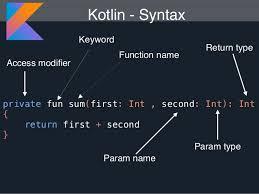Learn Kotlin to interoperate fully with Java and the JVM version of its standard library depending on the Java Class Library. Kotlin is a cross-platform, statically typed, general-purpose programming language with type inference. Kotlin is an object-oriented programming language, so working with objects is an important part of mastering it. In this course, you’ll learn about classes, visibility, extensions, and objects in Kotlin.
Access Time: 1 Month
Course Details:
Introduction to Kotlin
Learn the basics of Kotlin and its tools
- describe the Kotlin language and its features
- specify the differences and similarities between Kotlin and Java
- describe the various Kotlin data types, including variables, constants, strings, and arrays
- define basic Kotlin syntactical structures
- describe the various command-line compilers for Kotlin and their uses
- identify Kotlin’s build tools and their uses
- define Koans and its purpose in Kotlin
- describe the various Kotlin integrated development environments (IDEs)
- detail Kotlin’s features and tools
Kotlin IDEs
Learn how to install a Kotlin development environment and create a basic Kotlin project
- specify the steps for installing the IntelliJ IDE
- recall how to obtain and install Android Studio
- describe the steps for installing the Kotlin plugin for the Eclipse IDE
- specify the steps for installing the Java SDK so it can be used with IDEs
- list the steps for creating a new Kotlin project and selecting a JDK using the IntelliJ IDE
- describe Kotlin project structure and how to add a program file to a Kotlin project
- describe how to create and run Kotlin code using the IntelliJ IDE
- create a new Kotlin project and run it using the IntelliJ IDE
Kotlin Syntax
Learn about the basic syntax of Kotlin, including packages, types, variables, strings, and conditionals
- specify how to create comments in Kotlin applications
- describe Kotlin packages and how they’re implemented
- recall how variables and values are created and used in Kotlin programming
- define strings and string literals in Kotlin programming
- specify how null safety works in Kotlin programming
- describe string templates and their use in Kotlin programming
- specify different ways to manipulate strings in Kotlin development
- define conditionals and how they’re implemented in Kotlin programming
- describe how conditionals are used in Kotlin programming
- create a basic Kotlin application using comments, variables, and strings
Kotlin Loops and Functions
Explore type checking, loops, when statements, and the standard structures used for creating functions
- describe type checking and how it’s implemented in Kotlin
- specify how to define ranges using the in operator in Kotlin
- describe how loops are implemented in Kotlin development
- define when statements and their use in Kotlin programming
- define collections and how they’re used in Kotlin programming
- describe functions and their use in Kotlin programming
- specify how to create a function in Kotlin
- recall how to create lambdas in Kotlin
- describe inline functions and their implementation in Kotlin programming
- describe how to use try and catch for exception handling
- create a Kotlin application using loops and functions
Kotlin Objects and Classes
Learn about classes, visibility, extensions, and objects in Kotlin
- define classes and their purpose in object-oriented software development
- describe objects and their implementation in Kotlin programming
- specify how to create a basic class in Kotlin
- recall how to create an instance of a class in Kotlin
- specify how to capture user input in Kotlin programming
- describe how to store data in a file in Kotlin programming
- specify how to read data from a file in Kotlin programming
- describe how to configure Android Studio the first time you run it
- configure IntelliJ IDEA for Android development
- describe how to create an Android project, add items to a project interface, and run apps in an emulator
- create a class and reference its properties using Kotlin
Course Fee: USD 75
Register Now